What is Disc Golf Valley?
Disc Golf Valley is one of the most popular disc golf video games designed for mobile devices. If you like video games and disc golf, this game is perfect for you!
In the game players can test themselves against different courses, play in tournaments and against real opponents. Disc Golf Valley is fairly simple to play and feels a lot like real disc golf, players can throw different styles of shots, gauge power, release angles and throw both backhand and forehand shots, heck even rollers are possible. As your in-game level and skills improve you will start earning new discs to fill your bag, helping you to throw farther and more accurately.

How to download Disc Golf Valley from the App Store (iOS)?
Go to the App Store on your iOS device, search for Disc Golf Valley and click on “GET”.
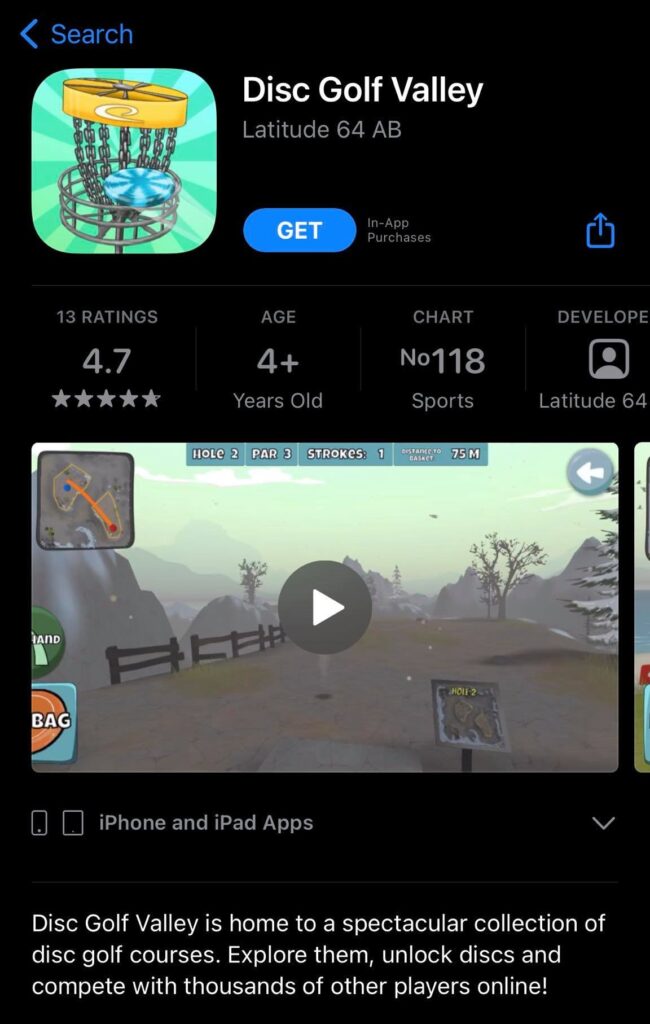
How to download Disc Golf Valley from Google Play (Android)?
Go to the Google Play store on your Android mobile device, search for Disc Golf Valley and click on “Install”.
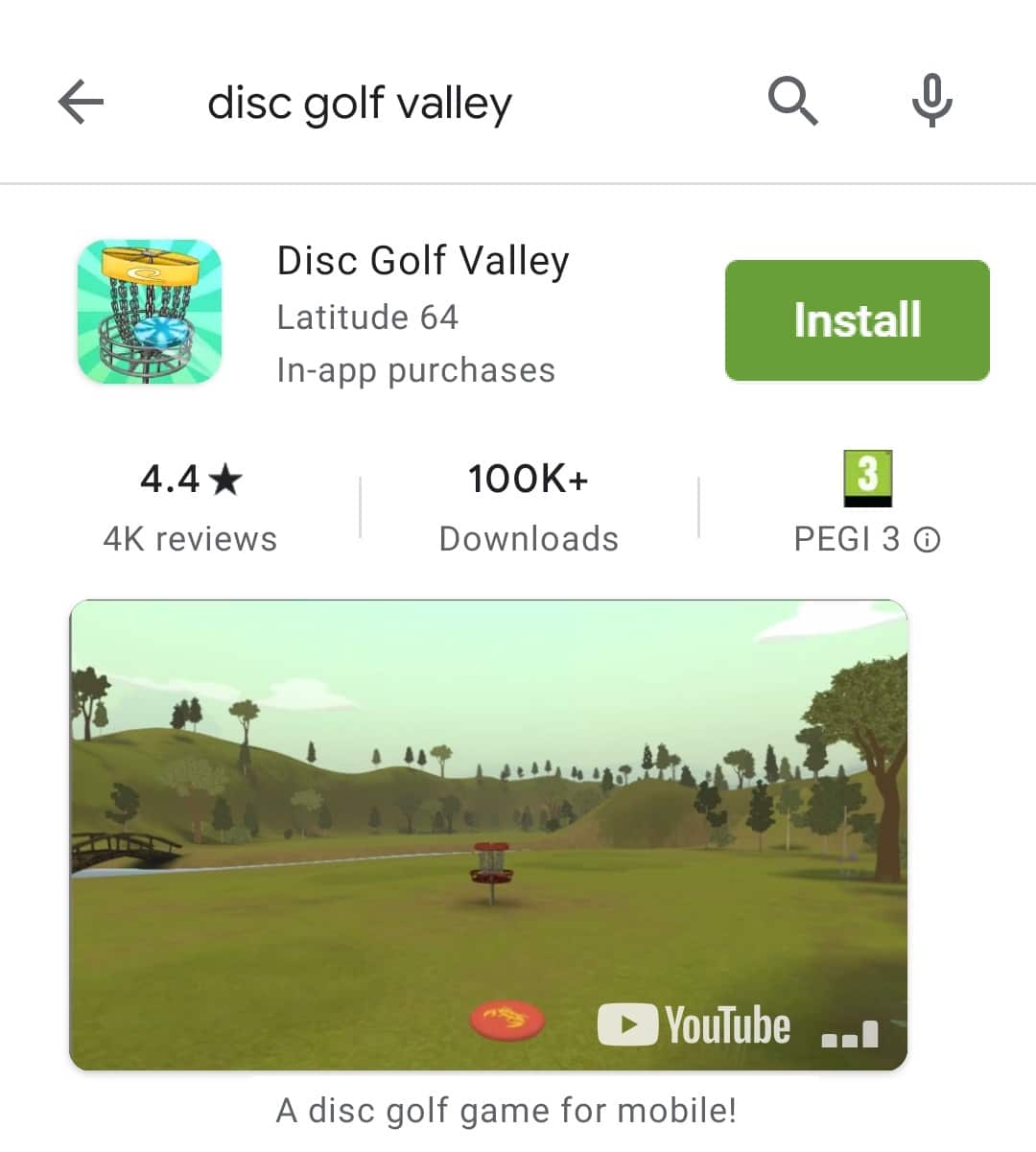
How to play Disc Golf Valley on Windows PC & MacBook?
To play Disc Golf Valley on PC & MacBook you need to download an Android emulator, like BlueStacks or NoxPlayer.
Most of the Android emulators are compatible for using Disc Golf Valley on Windows 10, 8, 7, computers, and MacOS.
CLICK HERE TO SHOP ON INFINITEDISCS.COM
Step By Step Guide How To Install Disc Golf Valley using Android emulator Bluestacks
- Go to https://www.bluestacks.com/, download & install BlueStacks;
- Open the program and sign into your Google Play account;
- Open the Google Play store, search for Disc Golf Valley and hit install;
- Enjoy the game!
Can you play Disc Golf Valley on Nintendo, Wii, PS5 & XBOX?
Sadly, you can not play Disc Golf Valley on Nintendo, Wii, PS5 nor XBOX. Unless you are willing to download some sort of an Android emulator, but it’s probably not worth the effort.
Disc Golf Valley on Steam
Disc Golf Valley was launched on Steam in 9th June 2021 and you don’t need an emulator to play.
An active Disc Golf Valley player said that he has been playing the game on Microsoft Surface and the game runs extremely smooth & putting is flawless.
Although Disc Golf Valley is free to play game on mobile devices, Per (creator of DGV) only wants $4.99 (3.99€) for this game, which is a ridiculously low price. I feel like he and those helping him deserve as much support as we can give them.

I have played the test version on my laptop, and putting on the glide pad feels really smooth. The larger screen certainly gives you the sense that you can line up shots a bit more precisely.The PC version ties directly into your current account (Google accounts only at the moment) so you do not have to “start over” when playing it.Game mechanics / physics / overall feel is just like the Phone App.So, if you’ve been wanting to try it out on your PC, you shouldn’t have too much longer to wait!
Who created Disc Golf Valley?
Disc Golf Valley is a disc golf video game created and developed by Per Wahlstedt. It was originally a hobby project of his but the game has since taken off. In 2019, disc golf manufacturer Latitude 64 became a sponsor and the game now features discs like the Pure, Explorer, Ballista, and other Latitude 64 favorites. In 2020, popularity surged after disc golf professionals Simon Lizotte and Eagle McMahon faced off against each other in a Disc Golf Valley head-to-head match on YouTube.
How to unlock distance drivers in Disc Golf Valley?
One of the simplest ways to unlock distance drivers in Disc Golf Valley is to play Challenge the Valley game mode. The stars on the bottom right of the course information screen indicate the number of strokes needed to earn the star. Each star earned rewards you with a new disc.
These distance drivers can be earned in Challenge the Valley.
Recoil – Grizzle Gulch
Ballista – Owlwood
Havoc – Kaho Park
Ballista Pro – Coyote Canyon
Ballista – Kaho Backwoods
Havoc – Frozen Valley
Recoil – Downtown
Second easiest way to get distance drivers is by leveling up as discs are also randomly offered when leveling up.
In addition, from time to time the Pro Shop randomly has distance drivers for sale.
Furthermore, if you are willing to spend real money on the game, you can get distance drivers from the Pro Shop Team Series packs.
Looking for the best discs in real life?
Here’s a list of the best discs for beginners – https://discgolffanatic.com/best-disc-golf-discs-for-beginners/
 CLICK HERE TO SHOP ON INFINITEDISCS.COM
CLICK HERE TO SHOP ON INFINITEDISCS.COM
What is the best distance driver in Disc Golf Valley?
The best distance driver in Disc Golf Valley is the Latitude 64 Rive with Extra Glide and Big Skip attributes. Best air shot distance driver is also the Rive, but with Light & Extra Glide attributes.
The Rive is an overstable 13-speed driver. In a comparison with the Ballista Pro it has less fade and it will fly just a bit further. It is the new holy grail/must have disc in the game.

Second best distance driver in Disc Golf Valley is the Ballista Pro with Light and Extra Glide attributes. It used to be the holy grail of discs in DG Valley if you wanted to throw extremely far, but don’t get me wrong it is still one of the best discs in the game and will fly very far, but not as far as the Rive with Big Skip and Extra glide attributes.
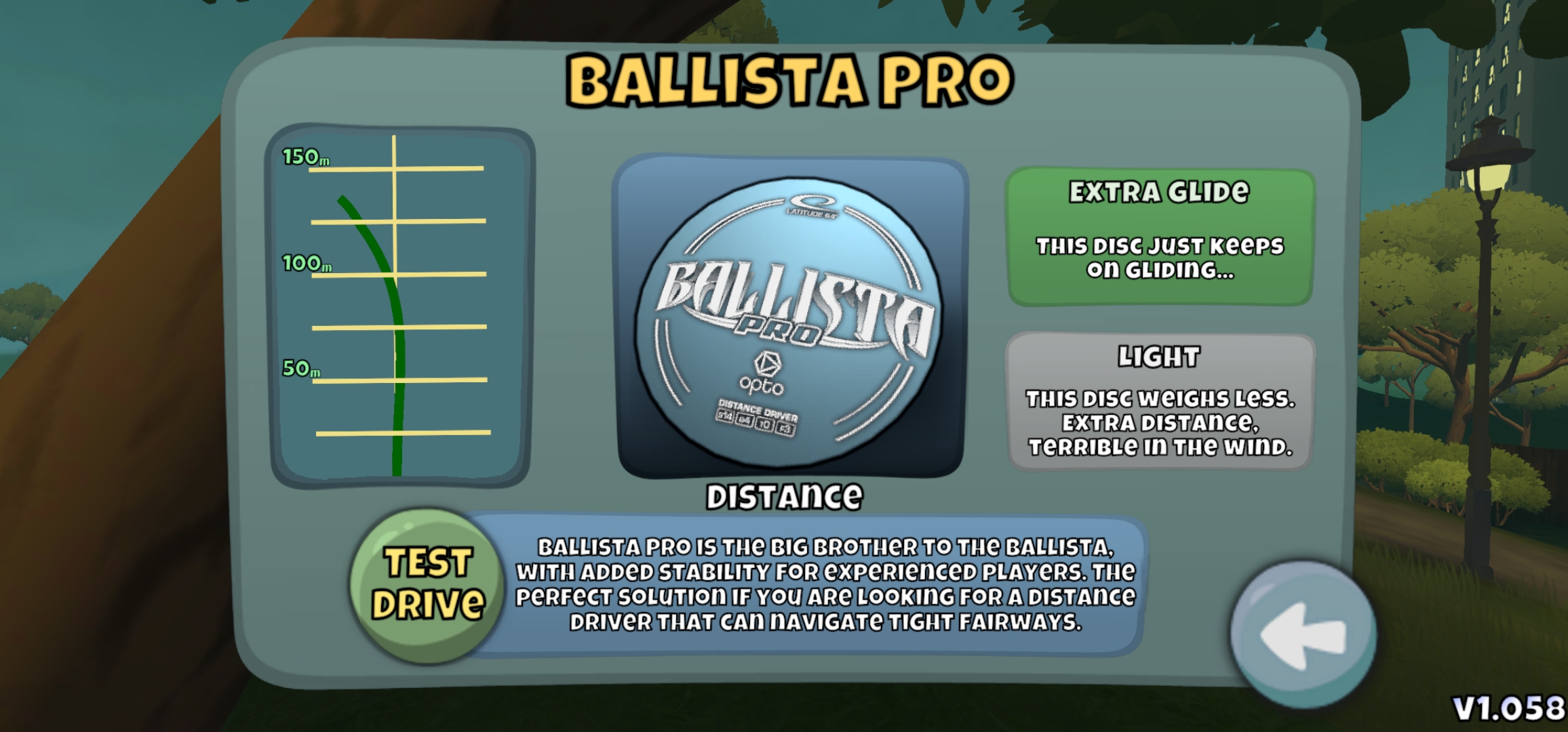
Looking for best disc golf distance drivers in real life?
Here’s a list of the best distance drivers – https://discgolffanatic.com/best-disc-golf-distance-drivers/
What is the best putting technique in Disc Golf Valley?
The best putting technique in Disc Golf Valley is to putt everything inside 30 feet (9 meters) with the regular putting style and when outside of the 32 feet (10 meters) ring, it is highly recommended to start throwing in your putters/midranges with the backhand throwing style.
For putting inside the circle 1, I recommend using Latitude 64 Pure or Dagger and for throwing-in I highly recommend Latitude 64 Fuse.
CLICK HERE TO SHOP ON INFINITEDISCS.COM
Looking for the best disc golf putters in real life?
Here’s a list of the best disc golf putters – https://discgolffanatic.com/best-disc-golf-putters/
How to unlock discs in Disc Golf Valley?
Just like with distance drivers, the easiest way to unlock discs is to play Challenge the Valley game mode. Also, you receive random discs when leveling up and all sorts of discs are up for sale in the Pro Shop. In addition, you can purchase “Tournament pack” and “Team Series” discs for real money to support the game and your favourite Latitude 64 Pro Team players.
Disc Golf Valley Cheat Codes
There are no Disc Golf Valley cheat codes in excistence. The fastest way to “cheat” in the game and get distance drivers or other discs is to buy “Tournament Pack” or “Team Series” package from the Pro Shop.
Disc Golf Valley Hacks, Tips and Hints
Disc Golf Valley Hacks
In the early days of Disc Golf Valley there were plenty of bugs and glitches in the game. Check out the Airplane Mode Trick and the Inversion Bug.
But as the game has progressed and is being constantly developed, there are little to no bugs/glitches in the game anymore, at least ones which can be exploited. If you manage to find one please report them in the Disc Golf Valley Players Page Facebook group or in Disc Golf Valley subreddit.
Best Disc Golf Valley Tips and Hints
Tip #1 – Watch videos by other Disc Golf Valley Players
Have you ever thought to yourself, “How in the world do they ACE a certain hole or get Albatrosses and Eagles on those harder holes?”
The easiest way is to watch videos from YouTube or from the Disc Golf Valley Players Page Facebook group and try to imitate the same exact lines. At least that’s what I did and it works 99% of the time.
 CLICK HERE TO SHOP ON INFINITEDISCS.COM
CLICK HERE TO SHOP ON INFINITEDISCS.COM
Tip #2 – Rotate the World Putting Trick
If you find your straight putt is blocked by an object you can laterally slide all the way one direction, then spin your view using the aiming feature. This will rotate the basket into the clear. In putting mode, grab the disc, pull it back and laterally until it is in line with the basket, then throw the putt. The putt will go straight along the newly created line and hopefully in the basket.
Video Showing the Trick:
Tip #3 – Have Fun in the Valley!
Remember, this is a video game, it’s sole purpose is to entertain you.
The funnest game mode for me is “Play with Friends”. Invite your friends to a quick round with random disc bag and random holes. Super fun!
Tip #4 – Join DGVPP
Join the awesome community of Disc Golf Valley.
Disc Golf Valley Players Page Facebook group – Click here to join!
Disc Golf Valley Airplane Mode Trick
Patched in .998. This trick was used right before leveling up. Players would turn on airplane mode if they did not get the disc they wanted, they would restart the app and get new disc rewards.
CLICK HERE TO SHOP ON INFINITEDISCS.COM
Disc Golf Valley inversion Bug
Probably the first “Glitch / Exploit” that really had a large impact on the game. The basic concept was you could manipulate the aiming in such a way to go completely inverted. The throw would be from an upside down position, flip the disc and then impact the ground some distance away.
When the video first surfaced in the Facebook Group, it was largely ignored.
However, there were a group of players that tried it out for themselves and discovered some interesting results.
When combined with a “Big Skip” disc, the disc would skip along the ground like a stone across the water and go some rather crazy long distances.
Additionally, keen eyed observers also noticed that the inverted position for throwing, would also “Reverse the direction of the wind!”. This proved to be a HUGE game changer. Now on some of the longer par 4s, instead of being faced with a wind that would stop your disc from getting anywhere close, you could turn that 3 head wind into a 3 tail wind and thus, have a chance of getting super close and getting easy eagles.
Finding the right “sweet spot” for aiming was a bit tricky as when you did eventually get inverted, the controls were backwards as well. Too high of an aim and the disc would travel about 10 feet. Too low of an aim and it would go into the vast empty void under the Valley. A dedicated group did explore all the possibilities, and shared their findings on Facebook to assist in levelling the playing field until it was fixed.
The best representation of just how powerful these Inversions could be can be found in the following tribute video (best watched with the sound on).
Inversion Tribute Video:
Inversions were eventually fixed by limiting the vertical aim to the inner circle location.
How to join Disc Golf Valley Players Page Facebook group?
Joining the Disc Golf Valley Players Page Facebook group is fairly simple. If you already have a Facebook account just click here or on the image below and you will be redirected to Disc Golf Valley Players Page Facebook group, where you can find a button to “Join Group” or just search for “Disc Golf Valley Players Page” on Facebook search.
How to play Disc Golf Valley with friends?
This mode allows you to compete with other people of your choosing. A room can be created by any player who selects “New Group,” at which point they will be assigned a room and Group ID (4 character code) listed in the top-right corner. In order for someone to join the room, they will need to be provided the Group ID. Rooms are currently not limited in the number of people that can be in a room at one time. If the host leaves the room, the lobby will not be able to continue. If you are a guest, you can leave and re-enter a room as needed. Layouts and challenges are flexible and can be used for friendly matches, leagues, or tournaments. CLICK HERE TO SHOP ON INFINITEDISCS.COM
CLICK HERE TO SHOP ON INFINITEDISCS.COM
NB! Games are unrated and no coins or experience points are gained, just bragging rights.

How to change Disc Golf Valley settings?
The settings tab can be found on the very first menu right after you tap on the “TAP TO START” function.
![]()


Player Icon
Your player icon will be shown next to your display name on the scorecards and leaderboards in the game.
Display Name
Your display name is what other players will see on the scorecards and leaderboards in the game. Note: You only get to change your display name once, so think carefully about what you want. Also think extra carefully as players have the ability to report offensive user names. Keep it clean out there!
Units
Players can choose between Meters and Feet. These distances are shown during the shot selection of gameplay. The selection does not affect information on the Tee Pad.
CLICK HERE TO SHOP ON INFINITEDISCS.COM
Lefty Mode
When checked, players can play as a left-handed player. Left-handed backhand shots typically finish fading to the right, whereas right-handed backhand shots typically finish fading to the left. Additionally, backhanded shots have more power than forehanded shots, so choosing lefty mode can give advantages or disadvantages depending on the hole.
Disable Music
When checked, the game’s music will be turned off.
Audio Volume
This raises or lowers the volume of both music and sound effects.
Note: Some phone’s silent mode silences the game’s audio.
GFX Quality
This determines the quality of the graphics. The high setting gives players the highest quality graphics and low gives the lowest quality. If players experience slow or choppy graphics, it may simply be the device, or it is possible that the player needs to lower the graphics quality for smoother gameplay.
Note: A restart of the game is required each time this setting is changed.
Default Tee Shot
Recommend: This makes the game choose backhand or forehand as the default throw for each tee shot. Forehand: This setting defaults players into the forehand shot selection for each tee shot.
Backhand: This setting defaults players into the backhand shot selection for each tee shot.
Always Skip Hole Preview
When checked, players can save time by not viewing the hole previews shown before each hole. If / when new courses are added, it is recommended that you experience the preview at least once.
Disc Golf Valley Player Profile
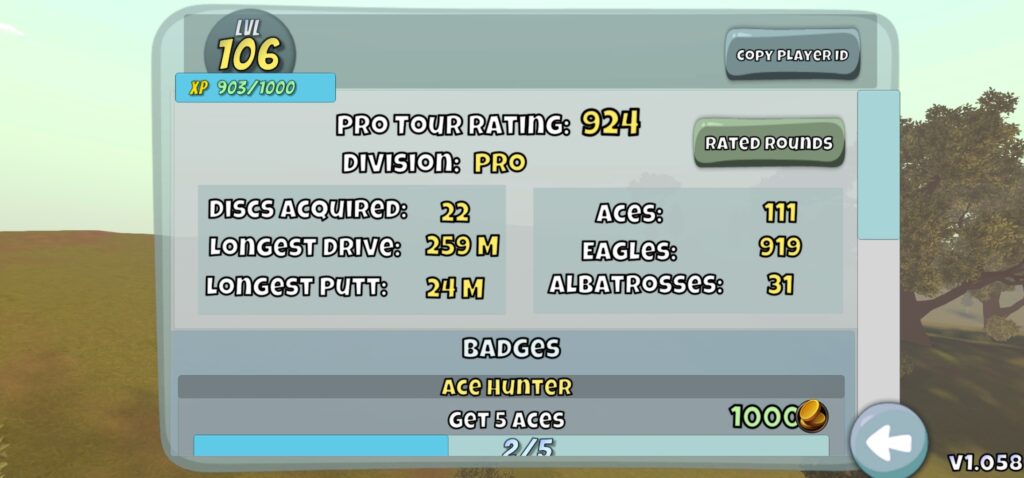
Player Profile Name
This is the same as your display name, which other players can see, can be changed in Settings.
Rated Rounds
Clicking on this will display the twenty-two most recently played Multiplayer and Pro Tour rounds. These are the only rounds that determine your Pro Tour Rating.
Pro Tour Rating
Your Pro Tour Rating is determined by the average of your last 10 Multiplayer rounds and last 12 Pro Tour rounds, with Pro Tour rounds weighted twice as much as Multiplayer rounds. Other game modes (i.e. Challenge the Valley, Tournaments, Practice, and Play With Friends) do not affect your rating. Players can average out their rounds (counting Pro Tour rounds twice) found in “View Rounds” to calculate their predicted rating for the next update. Your Pro Tour Rating updates every five days. Each update occurs 48 hours after round four of the Pro Tour opens. You must complete all four rounds in a Pro Tour to receive a rating.
Note: If you don’t have 12 PT Rounds, your rating will be calculated and updated provided you play an entire 4 round cycle. You do NOT have to complete 4 entire cycles before you get your first ratings update.
CLICK HERE TO SHOP ON INFINITEDISCS.COM
Division
There are three divisions in Disc Golf Valley: Recreational, Advanced, and Pro. Recreational division players have a Pro Tour Rating of 0-550, Advanced division players have a rating of 551 – 850, and Pro division players have a rating of 851+. Currently, the Tournament and Pro Tour game modes divide players up by division, and the Multiplayer game mode does not.
Discs Acquired
This is the current number of discs a player has collected.
Note: If a player deletes discs from their inventory, this statistic will go down.
See Getting Discs for how to acquire discs.
Longest Drive
This is the longest distance a player has thrown a disc.
Longest Putt
This is the longest putt a player has made using the putting feature. Making a shot with a putter using the forehand or backhand feature will not count; however, putting with the putting feature using any disc, including non-putters, will count for this statistic.
Ace Tracking
The total number of aces a player has made in any game mode. An Ace on a Par 3 will also count towards the total Eagles, and an Ace on a Par 4 will also count towards the total Albatrosses.
Eagle Tracking
The total number of eagles a player has made in any game mode.
Albatross Tracking
The total number of albatrosses a player has made in any game mode.
Copy Player ID
This copies to the clipboard the unique letter-number combination associated with your account.
Badges
This is where you can view the status of the current badges available. Progress meters will show for those that require a certain number to achieve.
How to get Disc Golf Valley Spin It Badge?
- Log into your Disc Golf Valley account;
- Press “PLAY”;
- Go to “Collection” (your bag);
- Click on a random disc;
- Swipe left or right to make the disc spin;
- You will be awarded with 1000 coins and “Spin It” badge.
Check the video:
How to get Disc Golf Valley You Are Worthy Badge?

- Go to Disc Golf Valley Practice Round;
- Select course Blueberry Thicket;
- Select starting hole 8 & start the round;
- Throw a drive near the left side of the basket, leave it a bit short;
- Turn your screen and search for a rock that has a sword in;
- Hit the sword with your disc to get the “You Are Worthy Badge”!
Check the video by BAGGER:
Disc Golf Valley Pro Shop

In the Pro Shop, discs are available to purchase using Coins. Discs in the shop rotate every 24 hrs (when the daily tournament resets). The Pro Shop offers increasingly better discs and a greater number of discs as you level up. You can sell discs in your Collection back to the shop for 25 coins.
Starting the game, your Pro Shop will only offer 3 discs. Upon reaching level 10, the Pro Shop expands to 6 discs, and will also offer player Recoils (12 Speed) and Havocs (13 Speed). Upon reaching level 21, the Pro Shop expands to 8 discs and can offer players Ballistas and Ballista Pros (14 Speed).
Disc Golf Valley Longest Drive Record
The longest drive in Disc Golf Valley stands at 2844 feet/867 meters, it was thrown on the Northern Lights course 3rd hole by Johnny Ringo McGreavy.
PS! To count as a record the drive has to land in bounds!

Check out the amazing 2844’/867 feet drive video here in the Disc Golf Valley Facebook group – https://www.facebook.com/groups/431447647651947/posts/1320398095423560?comment_id=1320402815423088&reply_comment_id=1321006605362709
How to sell discs in Disc Golf Valley?
You can sell any disc for 25 coins. After selecting the disc you want to sell, click the +25 in the top-right corner of your Collection.
A prompt will appear asking you if you are sure you want to sell the disc.

Disc Golf Valley Game modes
Single Player
Challenge the Valley
This is a solo game mode that allows you to play all of the courses in the game. The game will track your best score for each course. Players can earn discs by getting stars in this game mode. In order to unlock and play new courses, increase your star total in the top left corner. Each course has three possible stars with indicators of what score is needed to earn the star.
CLICK HERE TO SHOP ON INFINITEDISCS.COM
AI Tournaments

Players compete against AI opponents in two to four round tournaments in three tiers of difficulty. AI difficulty is based on real life human scores. AI’s have percent chances to bogey, par, birdie, and even eagle, albatross, or ace holes based on the human player data. Players can restart tournaments with no penalty. The tournaments rotate randomly. AI tournaments are unrated rounds and will not impact your overall rating. The layout of C-Tier tournaments will only include holes from the following courses:
- Sunshine Glade
- Blueberry Thicket
- Oak Hill
The layout of B-Tier tournaments can include holes from any course.
The layout of A-Tier tournaments can include holes from any course.
Practice
Practice Round

In the practice round mode, players can practice a round and choose their desired starting hole of any course. Restarting will enable players to practice a hole in different wind conditions. After selecting the course, swipe to change the starting hole. Practice mode also keeps track of statistics as you finish holes.
Putting Practice
In this game mode, players can use the Putt, Backhand, or Forehand throws to make as many shots as possible. Each made throw increases a player’s score by 1. A player’s energy increases periodically, and any missed shot results in a decrease of 1 energy. Distance from the basket will increase periodically as well. When the player’s energy reaches 0, the round ends and the leaderboard is displayed.
Target Practice
In this game mode, players throw discs to hit targets in the driving range. The targets decrease in size periodically. Each hit target results in an increase of 1 energy, and each missed target results in a decrease of 1 energy. When the player’s energy reaches 0, the round ends and the leaderboard is displayed.
Offline Practice
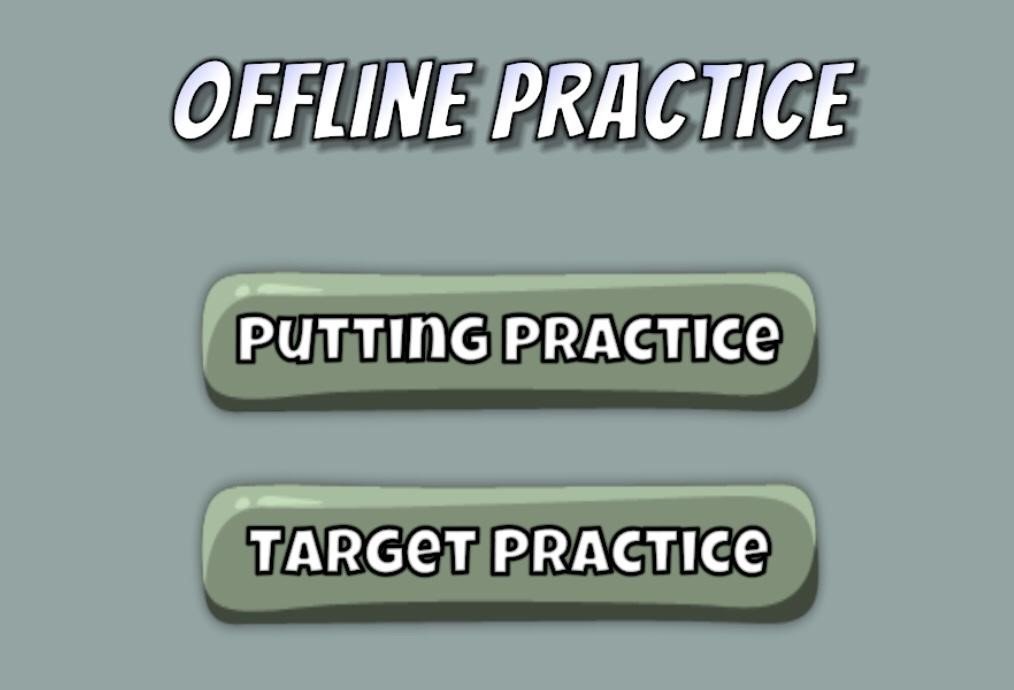
In Offline Practice practice you can play Putting Practice and Target Practice without an internet connection/service. When offline this area of the game will use default settings and you will have a default bag. This means all of the distances will be in Meters and music and sound will be on. You will also have only a very basic bag to use, but hey, at least the majority of the discs are “Glow” discs.
Because it is offline, any scores achieved will not be saved, and you also won’t be able to see the current leader boards.
Helpful Trick: If you are planning to play in areas where you know you will not have internet/service, then remember beforehand to open Disc Golf Valley, sign in while you still have service, go to the main menu, and then leave the game running in the background. Once you get to your destination, you will still be able to play Challenge the Valley, Tournaments vs. AI, and Practice even without service. Keep in mind you will need to re-enter an area with service for any progress to save before closing the app.
Online

Daily Open
In the Daily Open players can earn 200 coins per tier reward. By getting the Goal score, you will earn the coins or experience points listed at time of achievement so you don’t have to return at the end of the day. The Daily Open also keeps track of your best score and the Top 25 best scores of the day. However, there are no rewards for getting the best overall score, just bragging rights!

Pro Tour
Players compete against other human players in their division in a four round cumulative score tournament. This tournament resets every five days (48 hours after round four ends). Rounds in this game mode count double towards your Pro Tour Rating. Players will receive a round rating on the scorecard at the end of a played round. Rounds can be played in any order. You can abandon a Pro Tour round without a rating penalty.
Note: To receive coins and experience points (and a rating update), you must complete all 4 rounds of the Pro Tour.

Play with Friends
This mode allows you to compete with other people of your choosing. A room can be created by any player who selects “New Group,” at which point they will be assigned a room and Group ID (4 character code) listed in the top-right corner. In order for someone to join the room, they will need to be provided the Group ID. Rooms are currently not limited in the number of people that can be in a room at one time. If the host leaves the room, the lobby will not be able to continue. If you are a guest, you can leave and re-enter a room as needed. Layouts and challenges are flexible and can be used for friendly matches, leagues, or tournaments. Games are unrated and no coins or experience points are gained, just bragging rights.

Multiplayer
In multiplayer, your name appears in yellow, and your opponents in white. If someone abandons the round/crashes, their name appears in red.
In multiplayer, you can compete against other human players in real time. Rounds in this game mode count towards a player’s Pro Tour Rating. This game mode has a limited set of 9-hole layouts with set wind conditions in each layout. Also, each layout is divided into three-hole segments consisting of three Challenge The Valley courses. For example, a layout might have three holes from Sunshine Glades, three holes from Windswept Fields, and three holes from Harrowing Woods for a total of 9 holes in the round. Players will receive a round rating on the scorecard at the end of the round. The round rating will then appear in the Player Profile under “View Rounds.” If you abandon a round or if the timer runs out, you will receive a rating of “100.” Players that have abandoned the round will have the color of their name changed to red, indicating they have quit or their game crashed.

Best Disc Golf Valley YouTube channels
- David Sallee – https://www.youtube.com/user/AJuggler/
- Dr Urdizzle – https://www.youtube.com/channel/UC1FEj41hrjwyQiB1c2JEHbw
- Jonni Korhonen – https://www.youtube.com/channel/UCQ1Fq1p0khjnYQ6HgGC20Lw/
- HuckNorris – https://www.youtube.com/channel/UCW3ZrLF9Nh2izCVsr1rIuKw/
- Sascha Görtz – https://www.youtube.com/user/Musikkoppel/
- Orangepie86 – https://www.youtube.com/c/Orangepie86/
- KrispyAsHell – https://www.youtube.com/user/KrispyAsHell/
- Disc Golf Finger Flicker – https://www.youtube.com/channel/UCENUvFvBRNLtjBSoKcnIaeQ/
- Hops and Hyzer – https://www.youtube.com/c/HopsAndHyzer/
Best Disc Golf Valley Players 2021 World Ranking Leaderboard
Ratings represent a player’s highest confirmed Pro Tour rating in 2021. This rating may not be their current rating.
Last Update: September 30th, 2021
Click here to check out rest of the leaderboard!

How to change display name in Disc Golf Valley?
Your Disc Golf Valley display name is what other players will see on the scorecards and leaderboards in the game.
Note: You only get to change your display name once, so think carefully about what you want.
Also think extra carefully as players have the ability to report offensive user names.
CLICK HERE TO SHOP ON INFINITEDISCS.COM
How to be better in Disc Golf Valley?
The best and easiest way to improve in Disc Golf Valley is to watch other more skilled players videos. How do they tackle different courses, what kind of discs they use and on what angles do they throw them.
For this I recommend checking out the the best Disc Golf Valley Youtube channels, click here!
What Putters Professional Disc Golfers Use?
We have compiled a list of more than 80 professional disc golf players, both male and female, and what kind of putters do they use.
Do you know what putter your favourite pro uses? Check out this list for more information – https://discgolffanatic.com/what-putters-professional-disc-golfers-use/
How to skip hole preview in Disc Golf Valley?
Go to Disc Golf Valley settings and tick the “Always skip hole preview” box.
This allows the players to play faster through different game modes, such as Multiplayer, thus the player will be getting more experience points/cash and save a lot of time by not previewing every single hole they play.
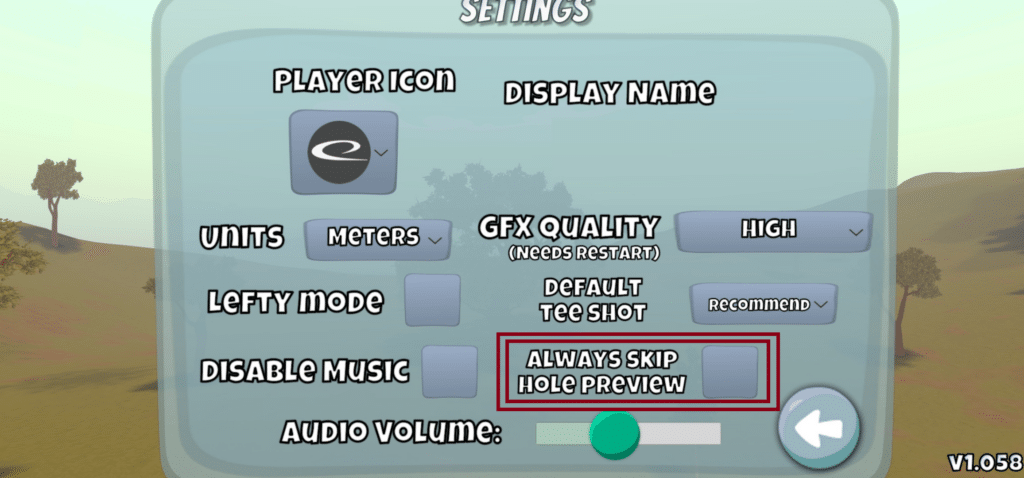
How to change player icon in Disc Golf Valley?
Go to Disc Golf Valley in-game settings, where you find “Player Icon”. By default all the players have the disc golf basket logo. A player can choose from 22 different icons of which 20 are country flags, one Latitude 64 logo and aforementioned disc golf basket logo.
Country flags available: Canada, Czech Republic, Denmark, Estonia, Finland, Germany, Norway, Slovakia, Sweden, Switzerland, United States of America, United Kingdom, France, Italy, Netherlands, Australia, China, Japan, Lithuania and Poland.
![]()
How to throw-in from up to 200 feet (60 meters) in Disc Golf Valley?
Here’s a video from Sascha Görtz, one of the best Disc Golf Valley players of all-time, explaining how to throw-in from up to 200 feet.
The best disc to throw-in from up to 200 feet is a midrange Latitude 64 Fuse. Once you get used to the Fuse there is no turning back. All those long PAR 4’s will Eaglable and you have mastered one of the most important parts of the game.
How to throw a roller in Disc Golf Valley?
To throw a roller on purpose in Disc Golf Valley skilled players highly recommend using a disc, which has the “Roll” attribute, otherwise it will not travel nearly as far. In addition, many skilled Valley players don’t recommend using rollers when there’s tailwind blowing, because the Light/Extra Glide Ballista Pro will usually get the job done with less drama.
CLICK HERE TO SHOP ON INFINITEDISCS.COM
How to throw a roller?
- Select your roller disc (with roll attribute);
- Aim the disc fairly low using the right-hand side aiming system;
- Using a backhand or forehand throw, pull the disc back into a ~45 degree angle, either into the left side or right side depending on the shot type selected.
- Repeat – Practice makes perfect.
Here’s a video from Orangepie86, who demonstrates perfect roller angles and throws.
How to get a bigger bag in Disc Golf Valley?
When starting the game, players will be able to carry 6 discs in their Main Bag. There are two Expanded Bag slots available for purchase in the Pro Shop that will enable you to carry 8 discs in your Main Bag.
Note: There is only one Main Bag slot available for purchase with coins. The second slot is available for purchase in the “Cash Shop” area of the store.
What are the Best Disc Golf Bags in real life?
Here’s a list of the best disc golf bags – https://discgolffanatic.com/best-disc-golf-bags/
https://discgolffanatic.com/best-disc-golf-bags/
CLICK HERE TO SHOP ON INFINITEDISCS.COM
Utility Slots
By pressing the Utility tab, you can see the extra slots that can be purchased in the Pro Shop. You can only put putters in the Putter Pouch and you can only put midranges in the Midrange Slots. With the Utility slots and the Expanded bag slots, players can carry up to 12 discs in their bags.
Disc Golf Valley Events
With the 1.071 update Disc Golf Valley got a new feature called “Events”. The events feature was primarly created to host bigger tournaments since the “Play with Friends” might crash under heavy loads. In addition, the new feature will have live scoring on UDisc.
The first Disc Golf Valley public event was the Virtual Dynamic Discs Open 2021.
Disc Golf Valley Event Codes
Are you looking for disc golf valley event codes? Read this to learn more!
First thing you need to know is that “Events” feature in Disc Golf Valley are only for bigger tournaments & weeklies.
Hence, to get a Disc Golf Valley event code you need to participate in weeklies & tournaments. The “Events” code will be announced live in the Players Meetings before every weekly tournament. In addition, everyone who participates will receive an awesome in-game reward.
Live player meetings & disc golf valley event codes can be found on the Disc Golf Valley Players Page FB group an/or at the Hops and Hyzer YT channel, who hosts the weekly tournaments.
Here’s a list of weekly tournaments played in Disc Golf Valley:
EVENTS – Monday Mayhem, Thursday Night Throwndowns & Friday Night Flights
Every week, the Hops and Hyzer YT channel hosts weekly tournaments.
Monday Mayhem weeklies – Mondays, the stream will go live at 7:30 p.m. CEST (6:30 p.m. BST, 1:30 p.m. EDT).
Thursday Night Throwdowns – Thursdays, the stream will go live at 10:00 p.m. EDT.
Friday Night Flights – Fridays, the stream will go live at 10:00 pm EDT.
What’s the “Events” tab for and what can we expect to see in the future?
Foster Neill: “The advantage of the Events tab over Play with Friends is substantial. It won’t crash from 30+ people trying to participate, removes the need for monitoring/witnessing, allows play with convenient for each player, streamlines play for participants, etc.
The “Play w/ Friends” option has been the primary mode through which the community has been playing events we create. (HOF tournament, Valleague, TNTs etc). However, that mode was really only designed to accommodate about 12 people. That Brandon Patrick gets 30+ at TNT and FNF pushes the limits of the function. So I think, at least to some degree, this new Events tab is a way to make running custom events a little easier. That said, I don’t think just anyone will be able to set up Events. As of right now, I don’t have any definite information about how or who will be able to set up Events. That said, it’s already public knowledge that TNTs and FNFs will be hosted through the Events tab starting soon.”
How to play Disc Golf Valley online?
To play Disc Golf Valley online the mobile device has to be connected into a stable internet or WiFi connection. Once you are connected, go to in-game ONLINE menu and you can start playing games online with friends, against other opponents in the Multiplayer game mode, participate in Pro Tour tournaments and play the Daily Open.
CLICK HERE TO SHOP ON INFINITEDISCS.COM
How do you level up fast in disc golf Valley?
The fastest way to level up in Disc Golf Valley is to play and win as many Multiplayer rounds as you possibly can. Some call the activity “Speedrunning the Multiplayer”. To speed up the process even further it is recommended to play Daily Opens and Pro Tours as well.
Disc Golf Valley Review
What is Disc Golf Valley? Is it the best mobile disc golf game ever made? Read our review about the game here – https://discgolffanatic.com/disc-golf-valley-review/
What are Disc Golf Valley Foster Points?
Aahhh, the infamous Foster Points.
Click here to read all about Disc Golf Valley Foster Points
Did I just play Disc Golf Valley with Simon Lizotte?
There are plenty of real life professional disc golfers that play Disc Golf Valley, but Simon Lizotte is probably the most popular. Because of his popularity it can be difficult to know if you have actually played him or not. His previous user name was “TheRealSimon” with a German flag icon. Now, he has a custom icon created by Per. The icon celebrates Simon’s half Canadian half German background.
Fun fact! Currently the only other Custom Icon in the game is the “Beta Test” icon held by a few members in the internal Beta Test Group.
Ever wondered how far can Simon Lizotte throw?
Click here for more information about the man, who invented the term “Simon lines”.
CLICK HERE TO SHOP ON INFINITEDISCS.COM
How many different discs in Disc Golf Valley?
How to get Disc Golf Valley Open Beta?
Any iOS user can opt into open beta versions using Test Flight:
https://testflight.apple.com/join/crTbA1VT
Any Android user can opt into open beta versions through Google Play:
https://play.google.com/apps/testing/com.Per.DiscGolf
What to expect: A version that is slightly more “refined” than the Internal, but still prone to issues up to and including crashing, or things that might get changed before becoming final.
This should be more stable than the Internal, but there’s always the chance of something new popping up and causing more problems. It’s usually the version that allows anyone that wants to test it out a chance. Most of the stuff will probably make it into the production version, but there’s always chances that there will be a new “Open Beta” that has some things refined.
How to give feedback: The Disc Golf Valley Reddit Page or Disc Golf Valley Players Page Facebook group.
CLICK HERE TO SHOP ON INFINITEDISCS.COM
Where to get Disc Golf Valley discs in real life?
The fastest way to get Disc Golf Valley discs in real life is to buy them online from e-shops like InfiniteDiscs.com or if you are CRAZY about the Valley, you can buy Disc Golf Valley stamped discs straight from Latitude 64 Factory store – https://store.latitude64.se/search?q=DGV
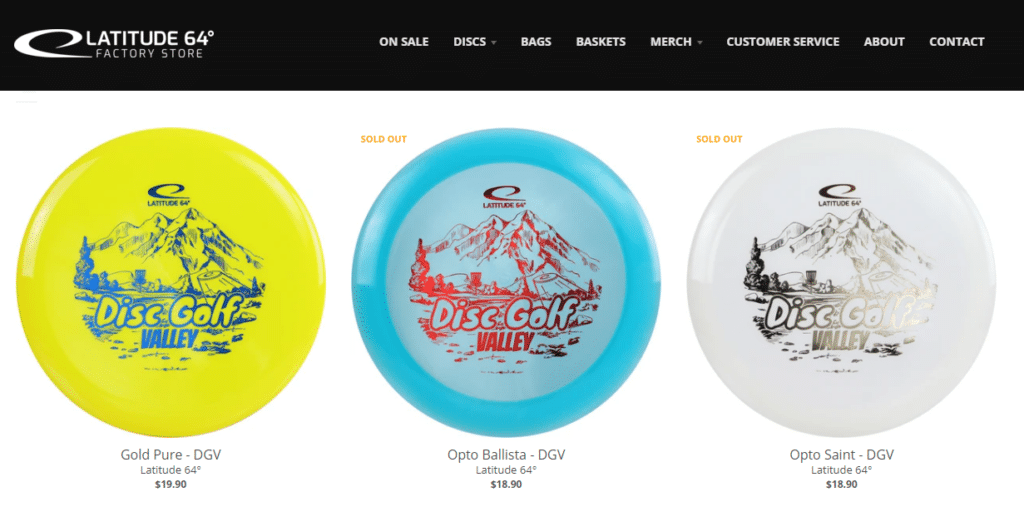
What are the best Disc Golf Valley discs in real life?
I am assuming that by this point, you are an avid Disc Golf Valley player or probably have played Disc Golf Valley at some point in time, if you haven’t I seriously recommend giving it a try. Just go to the iOS App Store or Google Play store and search for “Disc Golf Valley”, it will blow your mind!
In the game there are plenty of Trilogy discs to choose from, but which ones are the best to try out in real life? Here’s a list of 7 discs you should definitely try out in real life!
My #7 pick – Latitude 64 Ballista Pro
Speed: 14, Glide: 4, Turn: 0, Fade: 3
Stability: Overstable
🛒 Check Price on InfiniteDiscs 🛒 Check Price on Amazon
Aahhh, the infamous and the best distance driver in Disc Golf Valley, Latitude 64 Ballista Pro, bigger and badder brother to the popular distance driver, the Ballista. The Latitude 64 Ballista Pro flies extremely far in the Disc Golf Valley, my farthest drive in the game with the Ballista Pro stands at 850 feet (259 meters) … In addition, this disc is also go to distance driver for Albert Tamm, who is the curent reigning and multiple Estonian National Disc Golf Champion. Albert has thrown a Latitude 64 Ballista Pro to a distance of 626 feet (190.8 meters).
CLICK HERE TO SHOP ON INFINITEDISCS.COM
But for rest of us mere mortals, who don’t throw 600 feet or more in real life, the Latitude 64 Ballista pro is an overstable distance driver. Due to it’s overstability you can put all sorts of angles on it and it will fly far, thus it’s extremely handy in windy conditions. Check out Latitude 64 Ballista Pro here on InfiniteDiscs.com.
In Disc Golf Valley there are plenty of Trilogy discs to choose from, but which ones are the best to try out in real life? Click here to check out a list of 7 discs you should definitely try out in real life!
Conclusion & Sources used
This FAQ page about Disc Golf Valley was mainly published because there were not many places where you could simply search and find answers for loads of questions about Disc Golf Valley. Hopefully this becomes handy for a lot of Disc Golf Valley players.
Sources used
Disc Golf Valley User Guide – https://how-do-i-get-a-distance-driver.com/w/index.php?title=Disc_Golf_Valley_User_Guide
Disc Golf Valley Players Page Facebook group – https://www.facebook.com/groups/431447647651947
Disc Golf Valley subreddit – https://www.reddit.com/r/DiscGolfValley/
Disclaimer
Disc Golf Valley mobile game app is the property of its developer/inc. I am not affiliated with Disc Golf Valley. Every single thing about Disc Golf Valley application like trademarks, images etc. are the property of the respective owner of Disc Golf Valley.
Didn’t find an answer for your Disc Golf Valley related question?
Post your question in the comment section down below and hopefully together we can find an answer to your question!
Discover more from Disc Golf Fanatic
Subscribe to get the latest posts sent to your email.




Hi, I get Bluestack/Windows problem om specific holes, Owlwood #9 i.e. What emulators, versions and settings work flawlessly?
Hello there!
The best ones I know and have used are Bluestacks and NoxPlayer. Have you tried NoxPlayer?
I suggest you to post the same question to Disc Golf Valley Players Facebook group – https://www.facebook.com/groups/431447647651947
I’m sure there are plenty of emulator users, who can help you.
What do the “levels” really mean?
Hey, Scott!
Levels are a measure of character progress. The higher your level, the higher your stats. You usually increase level in a game by filling an experience meter.
Are there other courses beyond beyond the Lost Island? Is there a list of all courses online? Thanks.
Hey there Jeff, at the moment there are a total of 17 courses available in the Disc Golf Valley.
Here’s a list of them all – https://how-do-i-get-a-distance-driver.com/w/index.php?title=Meet_The_Courses
Is there a way to get your player ID so I can close the current email address and open a new email address without losing my discs and records?
Hello there Joel, that is an excellent question, but unfortunately I don’t know the answer to it. BUT! I suggest posting your questions to this Facebook group – https://www.facebook.com/groups/431447647651947
or this sub-reddit – https://www.reddit.com/r/DiscGolfValley/
I am sure your question will be answered fairly quickly as the game’s developers are in both of those groups + other helpful and very active DGV players.
Why are the words hyzer and anhyzer sometimes yellow?
I buy the Team Box from Ricky Wiysocki. I have become the email from Paypal for Pay. But i have no Discs in my Collection. I‘ve buy the Team Discs from Simon and Eagle without Problems. What i can do?
Hello Jesko,
I suggest posting this problem to the Disc Golf Valley Players Page Facebook group and I think it will be solved – https://www.facebook.com/groups/431447647651947
Or Reddit – https://www.reddit.com/r/DiscGolfValley/